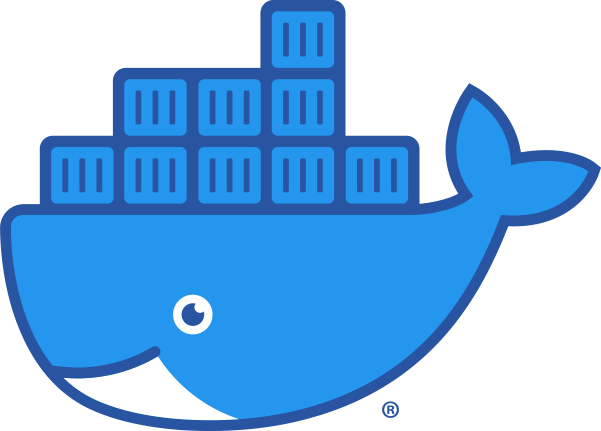
Basic docker/compose installation on rock64
How to install docker and docker compose on a rock64, including packages that need to be installed first
It’s a pretty straighforward process the only thing different is that compose needs to be installed via pip
Install docker
Installing docker, it’s easy with softy, it’s actually easier than the official docker method where in version 19.03 suggested to use the “convinience script” (which in general it also seems to be detecting and using the package)
Softy is a menu based installed, you can get directly there by executing
sudo softyOr you can always check the whole set of options by using:
sudo armbian-configThen go to: Software > Softy
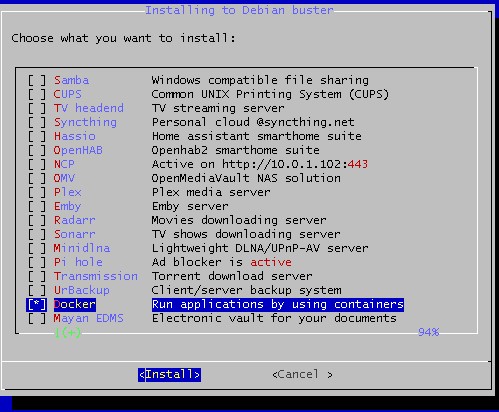
Once that’s done, we can jump to installing docker-compose
Docker compose
This is the list I came up with, (just jumping into installing docker-compose doesn’t work), the
foo@bar:~$ sudo apt install python3 python3-pip libffi-dev python3-setuptools python3-dev
foo@bar:~$ sudo pip3 install wheel docker-composeMaybe you can try going directly with docker-compose and skip wheel since it should be a requirement